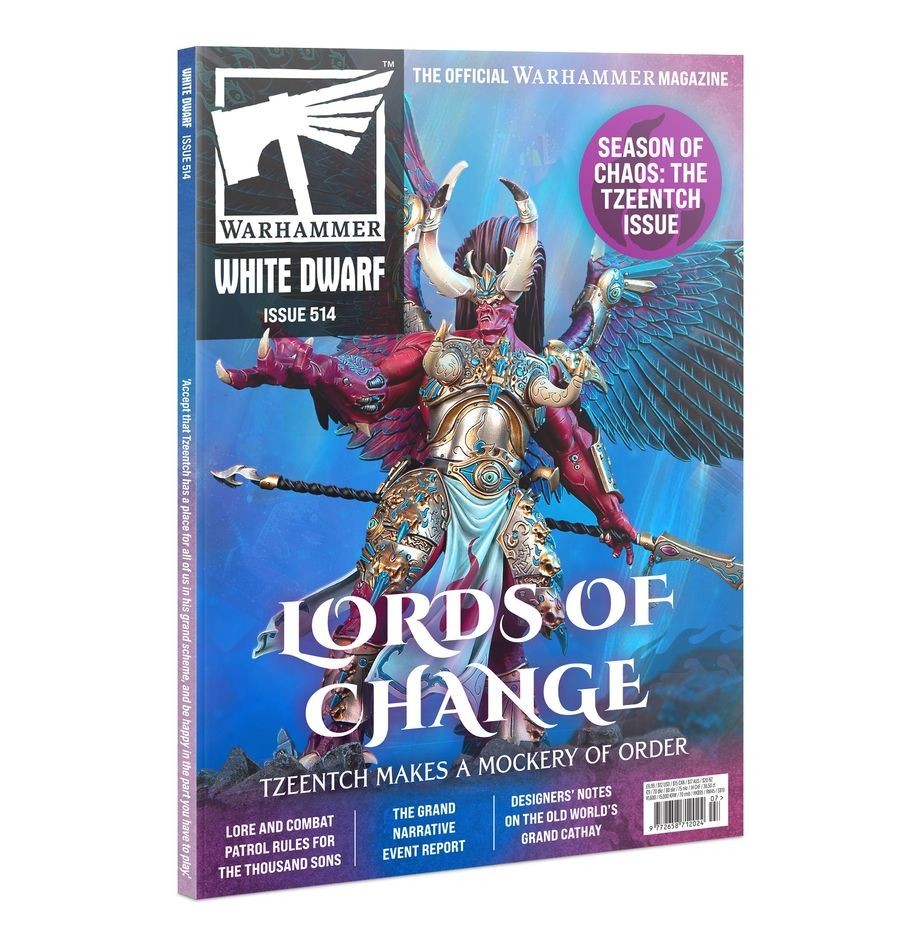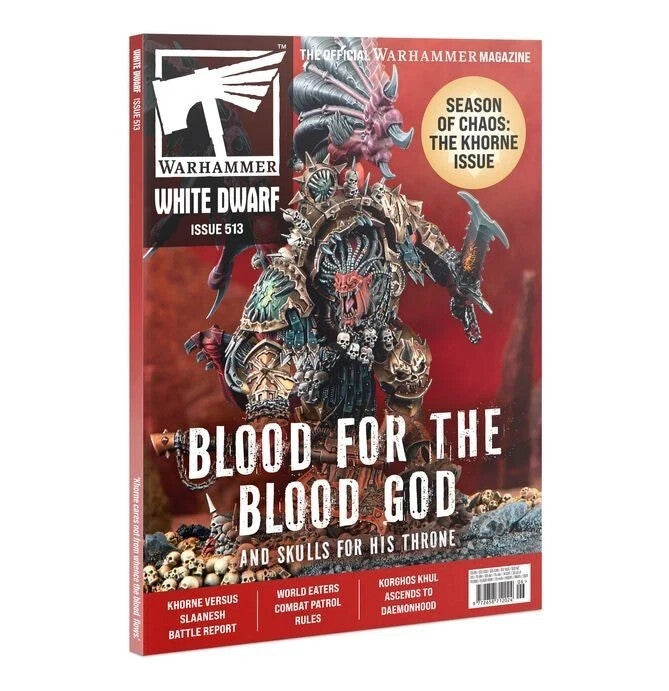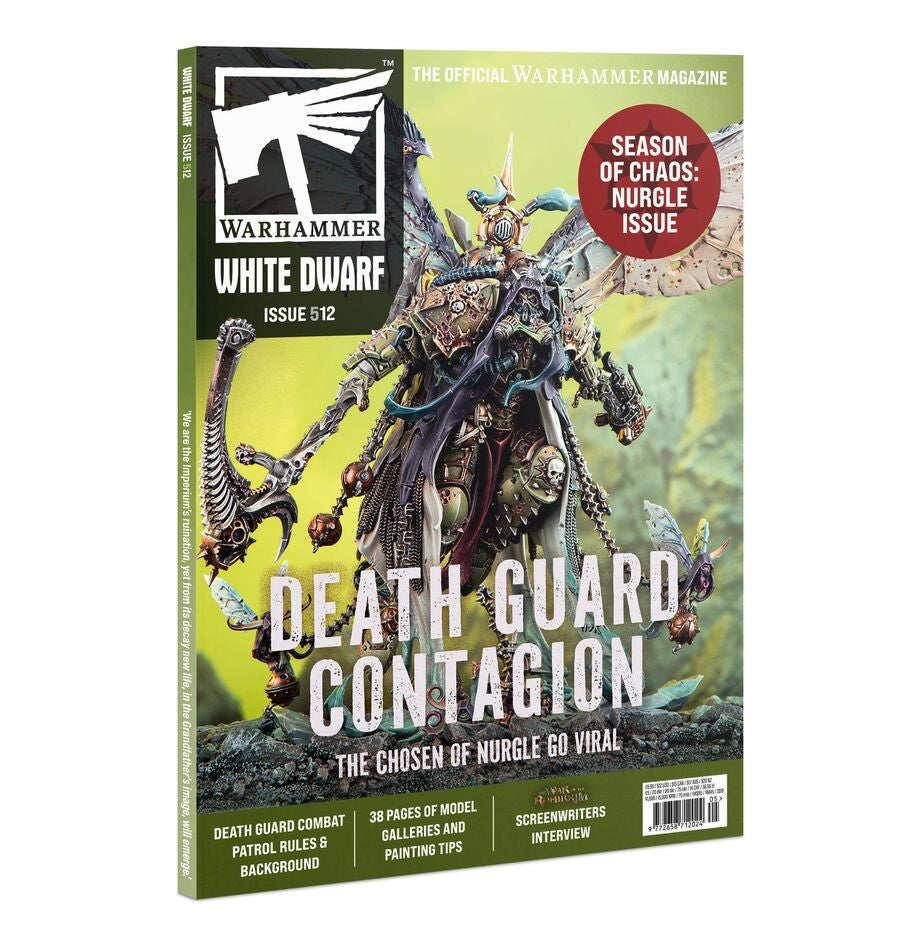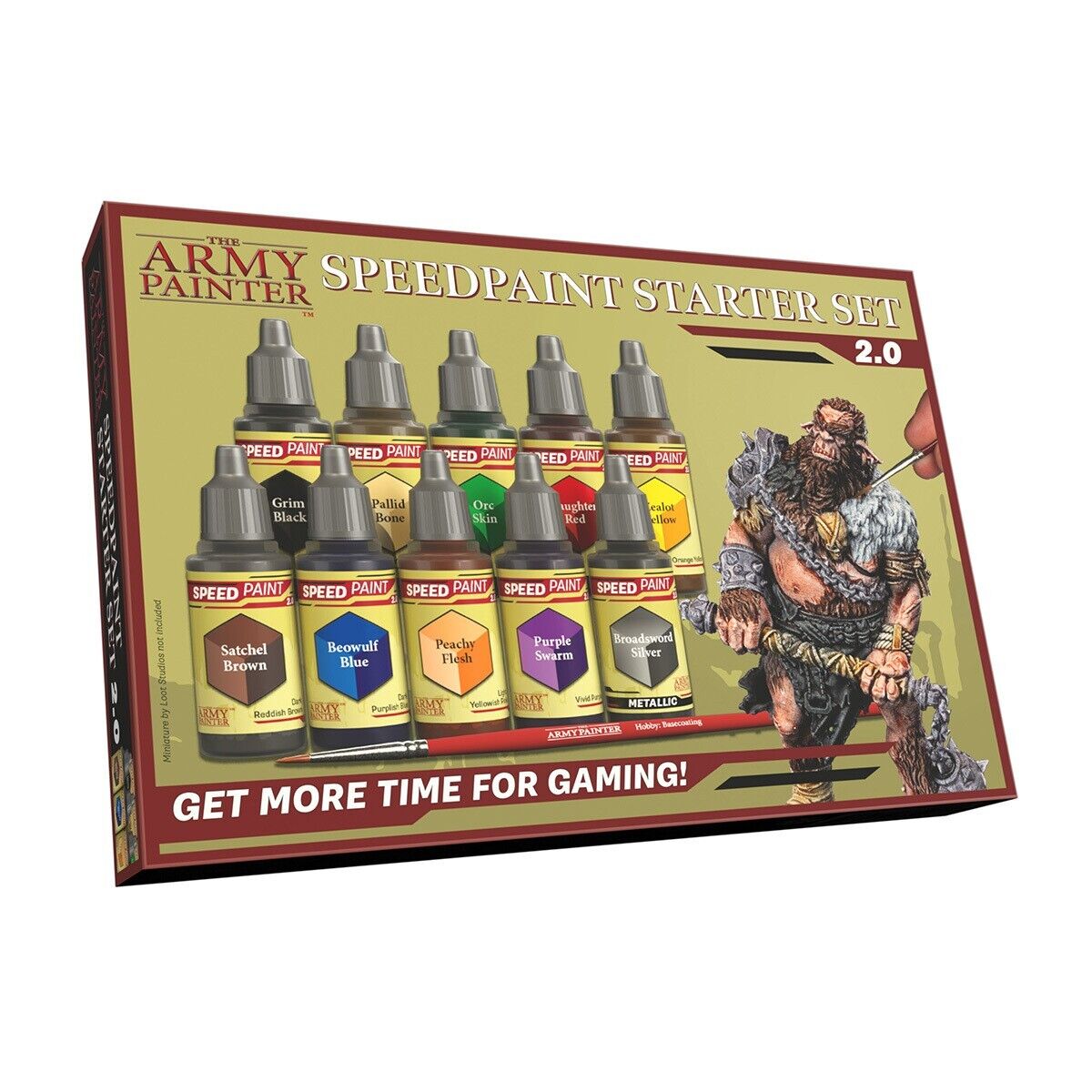Step into the cold, ruthless world of the Iron Hands with this detailed Caanok Var painting tutorial. In this video, our studio painter breaks down how to capture the perfect fusion of flesh and machine, giving your Iron Father the uncompromising, industrial feel the Sons of Ferrus Manus are known for.
From deep black armour with subtle metallic sheens to weathered steel, glowing red optics and grimdark bionic details, this guide shows you how to push contrast, texture, and atmosphere across every plate and servo-arm. You’ll learn how to handle mechanical cabling, energy sources, and those unsettling flesh-to-metal transitions that define the Iron Hands aesthetic.
It’s a style that translates easily to Iron Hands characters, Techmarines, and other machine-heavy models, keeping that precise, engineered look consistent throughout your army.
Contents
- Full painting video
- Paints list
- Step by step guide
- Finished result
Full Video
Paints used
Paints used
- Black/Grey Base:
- Vallejo German Grey (V)
- GW Dark Reaper (GW)
- GW Grey Seer (GW)
- Washes/Contrast:
- GW Ratling Grime (GW)
- GW Black Legion (GW)
- Contrast Medium (GW)
- GW Agrax Earthshade (GW)
- GW Soulblight Grey (GW)
- GW Gryph-charger Orange (GW)
- Metallics:
- GW Leadbelcher (GW)
- GW Retributor Armour (GW)
- Vallejo Chainmail (V)
- Details:
- GW Mephiston Red (GW)
- GW Yuriel Yellow (GW)
- GW Zandri Dust (GW)
- GW Wraithbone (GW)
- GW Screamer Pink (GW)
- White/Light Grey:
- GW Grey Seer (GW)
- GW Wraithbone (GW)
- Lenses/Hologram:
- GW Striking Scorpion Green (GW)
- GW Moot Green (GW)
- Fluorescent Ink (Green/White for effects)
- Skin:
- GW Rhinox Hide (GW)
- GW Mournfang Brown (GW)
- GW Wraithbone (GW)
- Basing:
- GW XV88 (GW)
- Texture Paint
- Vallejo Pigment Powders (Rust colors)
Step by step guide
1. Armour Basecoat (Subtle Highlights)
- Prep: Prime the entire model in black.
- Black Armour Stippling/Drybrush (Sponge/Drybrush Technique): Use a makeup sponge/drybrush to layer color onto the armor panels, primarily focusing on raised areas.
- Layer 1: 50/50 mix of V German Grey and GW Dark Reaper. Apply with a damp sponge/drybrush. (01:48)
- Layer 2 (Highlights): Add a touch of GW Grey Seer to the mix to push the contrast/highlights further. (01:48, 02:15)
2. Basic Edge Highlighting (Armour)
- Initial Highlights: Apply pure GW Dark Reaper as a thick edge highlight to the armor panel edges. (03:19)
- Sharper Highlights: Use a mix of GW Dark Reaper and GW Grey Seer for sharper highlights on the most prominent edges, corners, and highest points. (03:45)
3. White/Light Grey Details
- Basecoat: Apply GW Grey Seer to all areas that will be white (e.g., shoulder pad symbol, gun casing). Apply in multiple thin coats for good coverage. (04:23)
4. Metallic Details
- Dark Silver/Gunmetal: Paint the mechanical parts and various components (gun, pipes, etc.) with GW Leadbelcher. (04:58)
- Gold Accents: Paint the weapon handle/hilt with GW Retributor Armour. (05:18)
5. Secondary Details (Red, Yellow, Bone)
- Red Pipes: Paint the red pipe work with GW Mephiston Red. (05:41)
- Yellow Pipes/Details: Paint yellow details (e.g., cables/pipes) with GW Yuriel Yellow. This may require several coats. (06:02)
- Servo-Skull/Bone: Paint the servo-skulls/other bone accents with a mix of GW Zandri Dust and GW Wraithbone. (06:08)
6. Contrast/Shade Wash
- Armour & Details Wash: Apply a wash mixture (approximately 1:1:1 ratio) of GW Ratling Grime, GW Black Legion, and a Contrast Medium (or water/lapping medium mix) over all the dark grey armor and metallic sections, excluding the white/light grey areas. (06:28)
- Weapon/Foot Mecha Wash: Apply GW Agrax Earthshade (or a similar grime/brown wash) over the mechanical foot sections and the weapon to add an oily/grimy look. (07:10)
- White Shade: Apply GW Soulblight Grey (or a very light grey/blue wash) to shade the white/light grey areas. (07:35)
7. Final Details & Highlighting
- White Edge Highlighting: Apply GW Grey Seer (or pure white) to the sharpest edges of the now shaded white areas. (07:49)
- Bone Highlighting: Apply GW Wraithbone as a final highlight to the servo-skulls and bone areas. (08:14)
- Red & Pink Highlighting: Apply a highlight of GW Mephiston Red to the red pipes. (08:28) And a final highlight of GW Screamer Pink to the weapon handle. (08:36)
- Metallic Scratching: Use V Chainmail (or a bright silver) to add small, fine scratches and chips to the metallic areas for a weathered look. (08:54)
8. Lenses, Lights, and Holograms (Glow Effects)
- Lens/Light Base: Paint the lens/light areas with GW Striking Scorpion Green over a base of GW Grey Seer. (09:48, 10:53)
- Eye/Lens Steps (as described in video due to missing footage):
- Basecoat with GW Grey Seer.
- Apply GW Striking Scorpion Green (Contrast).
- Add a small dot of white (or GW Grey Seer) to the top left of the lens.
- Apply a small amount of green/white Fluorescent Ink over the lens for a final glow effect. (09:48, 10:53)
- Hologram Highlighting: Edge highlight the hologram detail with GW Grey Seer. Then drybrush or edge highlight the shape with GW Moot Green. (11:30, 11:38)
9. Basing (Mars Terrain)
- Base Layer: Apply GW XV88 over a texture paint to the base. (11:56)
- Shade: Wash the base with GW Gryph-charger Orange (thinned with a touch of water). (12:03)
- Weathering/Rust: Apply Vallejo Pigment Powders (Rust colours) to the base using a dry brush, focusing on the base itself and slightly dusting the lower parts of the model and the weapon for a unified, dusty look. (12:11)